How To Make Your FIVE REASONS WHY THE INFINIX NOTE 12 PRO IS THE CHOICE OF THE YOUTH
How To Make Your Product Stand Out With FIVE REASONS WHY THE INFINIX NOTE 12 PRO IS THE CHOICE OF THE YOUTH FIVE REASONS WHY THE INFINIX NOT...

-
Who took the first ' selfie ', who gave this name? Who gave the name of "SELFIE", Who took The First "Selfie" Th...
-
The company has postponed the launch of the Jio Next phone, Everything you need to know about Jio phone 2 Everything You Need To Know Abou...
-
The Lithuanian government alleges that backdoors have been found in the phones of Xiaomi, one of the world's largest smartphone makers....
-
A Facebook founder has shared his dream of 'digital metalware with the world and plans Facebook apps to integrate with new features ...
-
Mastering Languages: Top Mobile Apps for Language Learning and Translation Introduction Mobile apps have revolutionized the way we learn an...
-
The iPhone 13 Series is rumored to be equipped with a satellite communication system that can make calls and send SMS even when signals ar...
-
How To Make Your Product Stand Out With FIVE REASONS WHY THE INFINIX NOTE 12 PRO IS THE CHOICE OF THE YOUTH FIVE REASONS WHY THE INFINIX NOT...
-
Google Maps is the most widely used navigation system in the tech world, But Beware and keep the voice of the unknown on Google Maps safe ...
-
Ensuring Mobile Security: Key Features of a Reliable Mobile Antivirus Application mobile antivirus Introduction In today's interconnec...
-
The Power of Mobility: How Mobile Technology Enhances the Banking and Financial Services Sector Introduction Mobile technology has revoluti...



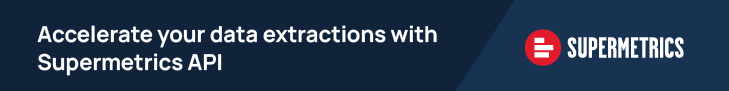




.webp)










